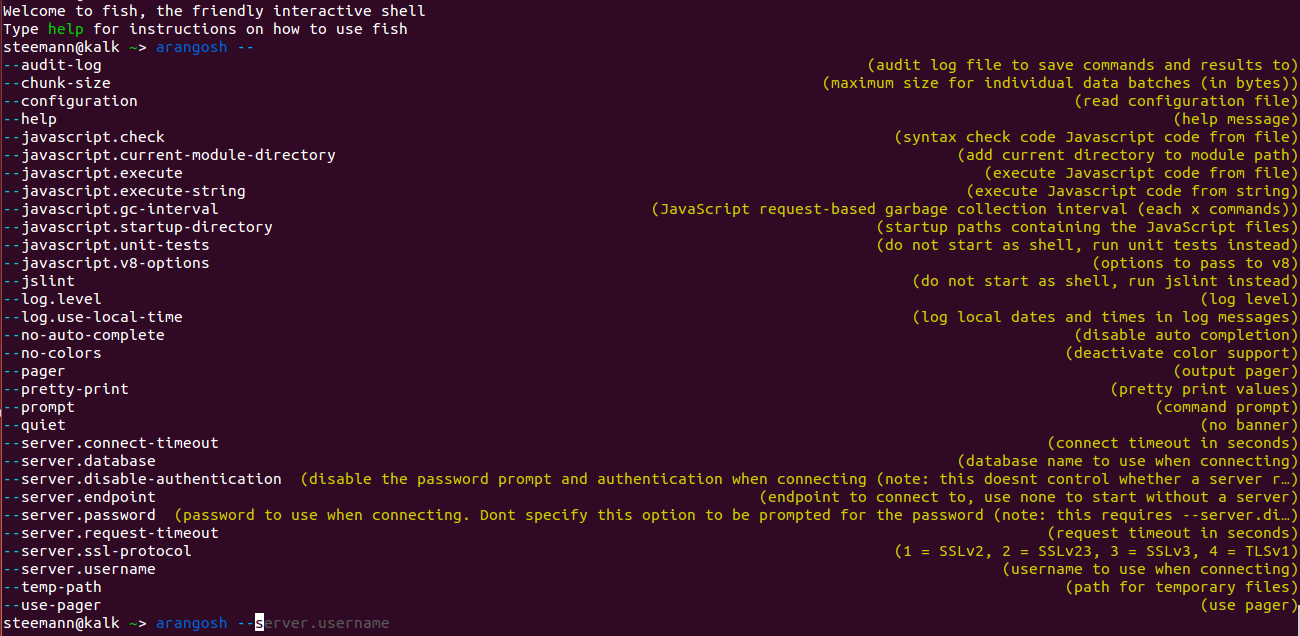While experimenting with the fish shell on my laptop I found fish has a slightly different (but much fancier) tab-completion mechanism than bash.
Re-using the existing completer for bash wouldn’t work, so I put together some dedicated completions files for fish.
The files can be downloaded here: 2.5 2.6 2.7 2.8 3.0
To activate these completions, copy the appropriate file into ~/.arangodb-completions
and source it from fish:
1
| |
In order to permanently activate these completions, you may source the completions file
from your config.fish file, which is normally located in directory ~/.config/fish.
Full setup
The following command, executed in fish, should install the completions for 3.0 and activate them:
1 2 3 | |
To install fish completions for ArangoDB 2.8, the command is:
1 2 3 | |
To install fish completions for ArangoDB 2.7, the command is:
1 2 3 | |
To see it in action, type arangosh -- in fish and then press TAB: